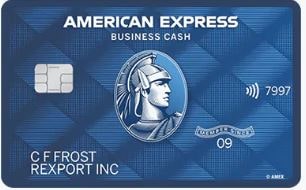Xero
- Plans: Starter, $9/month for up to 5 invoices, 5 bills, and 20 transactions; Standard, $30/month for payroll services covering up to 5 employees; Premium, $70/month to $180/month or more, depending on payroll count (up to 200 employees)
- Key Features: Invoicing; bill entry and payment; bank transaction reconciliation; automatic bank account integration; 24/7 customer service; QuickBooks conversion; data importing; tax data exporting and document preparation; financial tracking; mobile apps; automatic backup.
- Advantages: Accepts PayPal and credit card payments; has a slew of third-party app integrations; includes tools for professional accountants and bookkeepers; has free, 24/7 customer service
- Disadvantages: No free version or long-term discounts; Starter plan is extremely limited; expensive to invoice in multiple currencies; limited electronic payroll availability; aggressive customer service chat prompts
Xero is a full-service online accounting and bookkeeping system that caters to freelancers, solo entrepreneurs, and small to midsize business owners. Its easy-to-use bookkeeping tools make it a simple solution for people who can’t afford an in-house accounting team to keep track of corporate finances.
Xero bills itself as an alternative to QuickBooks. It shares many of the same features, including bank account integration, invoicing and expense tracking, payroll services, and tax tracking. Like QuickBooks, it also targets accounting and bookkeeping professionals, providing generous incentives that enable independent professionals to grow their own businesses.
Of course, Xero isn’t the only online accounting software option for small and midsize businesses. In addition to QuickBooks, the platform competes with alternatives like FreshBooks, Kashoo, Zoho Books, Brightbook, and Wave, as well as online scheduling and accounting tools like Simplifythis.
Key Features & Plans
Xero’s features vary by plan.
All Xero plans allow unlimited users and come with a 30-day free trial. After the trial ends, you must enter your credit card information to continue your subscription. Thereafter, you’re billed every month on the calendar date of your original signup, unless you cancel.
1. Starter Plan
The Starter Plan costs $9 per month. Unlike all other plans, Starter doesn’t include unlimited invoicing, bill payment and tracking, or bank transaction reconciliation. Instead, you’re limited to 5 invoices, 5 bills, and 20 reconciled bank transactions per month. These limitations mean Starter isn’t suitable for businesses that frequently send invoices or make multiple account transactions each month.
- Invoicing. Xero’s invoicing system lets you design and send custom invoice templates, which can be made to recur on a weekly, monthly, quarterly, or annual basis. The platform notifies you when a client first views an invoice and when a payment is received, and automatically updates your account to reflect payment. Importantly, Xero offers one-click payment within every invoice – clients simply click a link in their invoice and enter credit card or PayPal information.
- Bill Entry and Payment. Xero accepts bills and invoices directly from suppliers using a feature similar to a bank account bill pay system. It’s easy to send payment using PayPal, a credit card, or bank account transfer. If you need to pay multiple suppliers at the same time, Xero offers a batch payment feature as well. Paid bills are automatically archived and reflected in your account.
- Automatic Bank Account Integration and Categorization. You can integrate any business-use bank account with your Xero account to automatically import statements. Xero lets you create income and expense categories and add specific transactions to each. Note that you need to manually categorize individual transactions.
- Bank Transaction Reconciliation. Xero allows you to reconcile transactions made in an integrated bank account with your Xero account balance. Simply find the transaction in your bank account statement, create a description of the transaction in your Xero account, and click “OK” to reconcile. Regularly reconciling transactions is key to keeping your Xero books accurate and timely.
- Accountant and Bookkeeper Access. If you have a bookkeeper or accountant, you can give them account permissions. This is ideal if you want a professional to check your work.
- 24/7 Customer Service. Xero has round-the-clock customer service that includes onsite live chat and email support tickets, though no phone support. Live chat response times are near-instantaneous, and emailed queries typically produce a response within one business day. Xero also has an extensive onsite help database with detailed written and video tutorials.
- QuickBooks Conversion. If you’re a current QuickBooks user, Xero allows you to upload all your existing QuickBooks accounting files and data into your new account. The process takes about three hours and only needs to be done once.
- Data Importing. If you use non-QuickBooks accounting software, you can import existing data in CSV, Excel, or Sheets formats. You can do this on an ongoing basis.
- Tax Document Preparation. Xero lets you create W-2 and 1099 forms for employees and contractors. It also has a vendor classification system that helps you determine whether to classify someone as an employee or contractor. Additionally, Xero offers a number of relevant year-end reports, including profit-and-loss statements, cash summaries, and tax calculators.
- Tax Data Exporting. If you’re doing your taxes yourself, you can export all tax-related data to TaxAct. Otherwise, you can export to Intuit Lacerte or CCH ProSystem fx Engagement, which are both designed for use by tax professionals.
- Multi-Location Financial Tracking. If your business has more than one physical branch, you can segment your transactions, invoices, bills, and reports by location. This is useful for tracking income, costs, and overall profitability at each location.
- Automatic Data Backup. Xero automatically backs up all entered and uploaded data.
- Free Mobile Apps. Xero offers free iOS and Android apps with the same basic features and functionality of the software’s desktop version.
2. Standard Plan
For $30 per month, this plan includes all the features that come with the Starter Plan, plus the following:
- Payroll for 5 Employees. For most U.S. businesses, Xero offers payroll services for up to 5 employees. Payment options include direct deposits and paper checks. According to Xero, some payroll services are available to businesses based in Alabama, Alaska, Arizona, Arkansas, California, Colorado, Florida, Georgia, Hawaii, Illinois, Indiana, Kentucky, Louisiana, Maryland, Michigan, Minnesota, Mississippi, Nebraska, Nevada, New Hampshire, New Jersey, New Mexico, New York, North Carolina, North Dakota, Ohio, Oklahoma, Pennsylvania, South Carolina, South Dakota, Tennessee, Texas, Utah, Virginia, Washington, Wisconsin, and Wyoming. The availability of electronic payroll services, including direct deposit, may be more limited, though Xero is constantly adding new states.
- E-file and E-pay. Xero lets many U.S. businesses track, e-file, and electronically pay payroll taxes for all employees. According to Xero, this feature is available in California, Florida, Illinois, New Jersey, New York, Pennsylvania, Texas, Utah, and Virginia.
3. Premium Plan
For $70 per month, this plan includes all the Standard Plan features, plus payroll for 10 employees in the states listed above, as well as the following:
- Multi-Currency Functionality. The Premium Plan supports accounting, invoicing, billing, currency exchange calculations, and other key functions in at least 160 currencies. This is ideal if you do business in multiple countries or accept online payment in multiple currencies. However, Xero doesn’t support foreign tax calculations, so it can’t help if you need to file taxes in a foreign country.
For companies with larger payrolls, Xero offers two additional plans that are identical to the Premium Plan, with the exception of payroll size:
- Premium 20: This plan doubles the standard Premium plan’s maximum payroll, up to 20 employees. It costs $90 per month, or $20 extra per month.
- Premium 100: This plan allows payroll for 100 employees at an additional cost of $110 per month ($180 total per month). You have the option to add extra payroll employees for $2 per employee, per month, up to a maximum of 200 employees per month.
Advantages
1. PayPal and Credit Card Payments Accepted
Xero’s invoicing system accepts direct client payments via PayPal and credit cards. This substantially simplifies the payment process, shortens the average length of time it takes clients to pay, and reduces the likelihood of an invoice falling through the cracks. Some competing software platforms don’t accept direct payments.
2. Offers Tools for Accounting and Bookkeeping Professionals
Xero has an attractive partner program for professional accountants and bookkeepers. Partners are expected to sell Xero subscriptions to solo entrepreneurs and small to midsize business owners. In return, they get free Xero subscriptions to manage their own finances, marketing support, a dedicated Xero account manager, a variable cut of the monthly fees for subscriptions they sell, and practice management software. The partner program is potentially lucrative for independent accountants and bookkeepers who might otherwise struggle to connect with clients.
3. Integrates With Hundreds of Third-Party Apps
Xero seamlessly integrates with more than 300 third-party apps, including ADP (payroll, HR, and compliance outsourcing), SquareSpace (e-commerce services), and BodeTree (small business financing). By contrast, Zoho Books only integrates with a handful of mostly well-known apps, most of which focus on payment processing and tax documents. Wave doesn’t integrate with external apps, though it does develop a handful of useful apps in-house.
4. 30-Day Free Trial
The 30-day free trial offers ample opportunity to try out the full range of Xero’s features. The trial period is more than twice as long as FreshBooks’ 14-day free trial, and isn’t accompanied by that platform’s persistent upselling attempts.
5. No Need to Pay for Customer Service
Xero doesn’t charge subscribers to use its customer service and support system, regardless of the nature of their queries or how much help they need. By comparison, Wave and Zoho Books either charge for each customer support incident, or require customers to upgrade to a higher-priced plan to access support.
Disadvantages
1. No Free Version or Long-Term Discount
Though it does come with a lengthy free trial, Xero doesn’t have a totally free version. That’s a significant disadvantage to FreshBooks, which has a limited free version, and a major disadvantage to Wave and Brightbook, which are completely free.
Xero has also done away with its long-term discount, which once slashed monthly plan costs by more than 30% on commitments of 6 months or longer. Beyond the free trial and periodic promotions targeted at specific buyer groups, there’s no way to get a discount on any Xero plan.
2. Lowest-Priced Plan Is Very Limited
Xero’s low-priced Starter Plan seems more like a way to get clients in the door than a legitimate option for long-term accounting needs. With monthly allowances for just 5 invoices, 5 bills, and 20 reconciled bank account transactions, it’s only suitable for freelancers and solo entrepreneurs without heavy accounting needs. Kashoo’s lowest-priced plan includes all major features, as does Wave’s free plan.
3. Multi-Currency Invoicing Is Expensive
Though Xero does allow you to invoice in multiple currencies, the lowest-priced plan that allows it is $70 per month. By contrast, all FreshBooks plans, including the free version, allow you to invoice in multiple currencies and automatically convert from your home currency at current rates.
4. Full Payroll Functionality Isn’t Available Everywhere
Xero’s payroll functionality adds value to its higher-priced plans, but the offering is seriously limited by geography. As of mid-2018, Xero’s electronic payroll services are only available in a handful of states, and a few holdouts have no payroll options at all. If you don’t live in a covered state, you need to invest in an add-on app, such as ADP, or you can pay for a separate payroll system such as QuickBooks Payroll.
5. Live Chat Prompts Are Aggressive
Xero’s website is generally pleasant and easy to use, but its onsite chat prompts are persistent to the point of annoyance. Within a few minutes of navigating any page on the site, a pop-up live chat window appears, accompanied by a high-pitched repetitive pinging sound. You may want to mute your computer’s volume completely while browsing Xero.
Final Word
If you’re on the fence about accounting software for your own freelancing operation or small to midsize business, the best thing you can do is look past the similarities that many platforms share, and find the handful of critical differentiators that speak directly to your needs. With powerful, affordable accounting software at its foundation, there’s no telling where your business could go.
Do you use Xero to handle your company’s accounting needs?
The Verdict
Xero
Xero is a powerful online accounting program that competes directly with QuickBooks and other full-service options. Though it’s more expensive than Wave, Kashoo, and other competitors, it’s far better suited for larger operations. Xero also comes with lucrative tools for professional bookkeepers. That said, it lacks a free version, has limited functionality in the lowest-price version, and can’t compete with QuickBooks in the payroll department.
Xero is a tight, versatile accounting system with great introductory trials and pricing, smooth integration with a huge app library, and sweet tools for financial professionals. Overall, it’s an awesome account software for growing businesses.